The College of Psychologist’s current online Continuing Professional Development (CPD) credit tracking system will not be available for use by members after July 1, 2022. Members who have been using the online tracking system as a record of their CPD activities are encouraged to make their own copies of the material they have recorded. To download the Online Tracking Sheet and the supporting documents, please follow these steps:
- Step 1: Log into your membership services account at https://members.cpbao.ca/
- Step 2: On the left-hand banner, select “CLICK HERE TO SIGN SAG & CPD DECLARATIONS”
- Step 3: After arriving on the page displaying all your previous and current CPD cycles, click “details” on the cycle you wish to download materials from:

- Step 4: Once logged into the CPD Online Tracking Sheet, click on the blue box that indicates “Download Current Cycle Activities”:
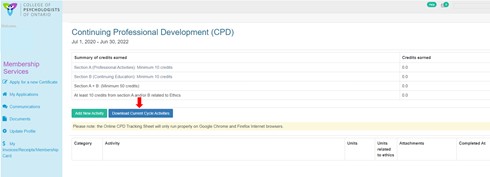
- Step 5: Your Online Tracking Sheet will be downloaded into a PDF format (Please note that supporting documentation will not be automatically downloaded)
- Step 6: To download supporting documents, click on the pencil icon next to the activity and a page with the details of the activity will appear:
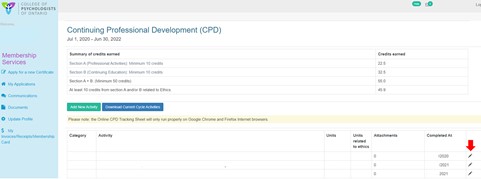
- Step 7: At the bottom of the activity page, the attachment name will be visible. Click on the green download icon next to the attachment name and it will download the supporting document to your computer:
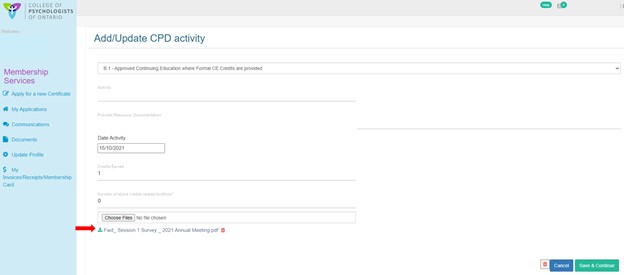
Repeat this step for all activities with a supporting document.